RAW format
RAW the format is not a open format and easily accessible to the user. However after some adjustment the camera allows to save on a CompactFlash card pictures in a RAW format. For reception of RAW pictures it is necessary to set the camera in a diagnostic mode. For this purpose it is enough to replace a line of identification of the camera "NIKON DIGITAL CAMERA" on "DIAG=RAW". It can be made various ways, for example, with the help of program Coolpix RAW Enabler or by means of other programs. After that the device can be turned off, disconnected from a computer and turned on somewhere on a nature. For each picture the camera keeps now two files: the first - contains CCD data in the pure state, practically not processed, the second - contains a usual photo according to the current settings of the camera. I speak practically raw because defective pixels correction probably is already executed to the moment of storing, but I am not sure.
The file with the raw data has length of 2 940 928 bytes, number in a name of a file is current, expansion is JPG. It is not necessary to be surprised to wrong expansion - it is exposed on the current settings - and in E2500 it can be only JPG (or MOV, but I did not try).
Inside the file contains two field, with even and odd lines, on 12 bits on sample.
| offset | length | comment |
|---|---|---|
| 0x000000 | 1 459 248 | first field data (1616*12/8 * 1204/2) |
| 0x164430 | 976 | black region |
| 0x164800 | 8192 | white region |
| 0x166800 | 2048 | black region |
| 0x167000 | 1 459 248 | second field data (1616*12/8 * 1204/2) |
| 0x2CB430 | 5072 | black region |
| 0x2CC800 | 6144 | white region |
| 0x2CE000 | end of file |
Such strange format is defined by algorithm of reading of a matrix - in the maximal resolution its contents are output by two fields. By parameters it is possible to assume, that in the camera matrix ICX284AK from Sony is established. The diagram from pdf to this matrix shows the order of a conclusion of the information from a sensor control. Lines A1, A2 etc are output in field A, lines B1 B2 etc - in field B. Rectangulars below it is the shift register - from it the information is outputs successively.
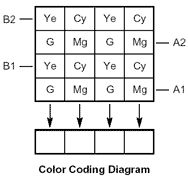
All additional information on a picture contains in the following (by number) file as it is a usual picture in JPEG-Exif format. It is possible to consider it as preview to a RAW picture. Some professional cameras (for example, Canon D60) also include in structure of the RAW files a sizable JPEG picture and decent quality on which it is possible to estimate sharpness of a picture.
Size of a RAW file for 2 megapixels cameras is about 2.8 megabyte, that approximately twice is more, than a usual picture for such camera in JPEG than the maximal size and quality, i.e. the CompactFlash card is spent much faster and to disconnect a RAW mode on the move it is impossible.
And still, that there were no misunderstanding - this format has no relation to NEF format in which cameras Nikon usually keep the raw information from a CCD sensor. These are the pure data without what or the additional information. Basically, it is possible to convert them to format Coolpix-NEF to take advantage of programs of processing RAW of images. The separate page is devoted to processing RAW of the data.
Addition: as appeared format NEF it is very close to a format of this file, it only is added TIFF with headings for preview and the EXIF data.
The base version of the converter in NEF can be taken on this page.
Coolpix RAW Enabler
Coolpix RAW Enabler is the program, allowing to turn on a diagnostic mode in Coolpix cameras. The program contacts the camera through USB the interface, similarly, as it is made with program Uploader.exe. USB is used only as the transport protocol, and in a basis of the command protocol the well-known serial protocol from Sierra Imaging. The program is tested with camera E2500 (and also E995, E4300, E4500), but it is very probable, that it also will work with many other cameras of series Coolpix (except for E2000). A question only - whether these cameras on USB, as well as E2500 work (E880 and E990 it seems work differently). Just in case, the program is uploads with sources.
Coolpix RAW Enabler it is developed under Windows 2000. It also works under Windows XP (camera in Mass Storage mode), and under Windows 98 it to work should not. In any case - if the program will not earn, it all only can not establish connection with the camera, without what or catastrophic consequences for the camera or PC.
Before start of the program it is necessary to connect camera to PC via USB cable and to turn camera on. It is necessary to wait the endings of procedure of initialization of the USB device and occurrence of removable disk in system. After that it is possible to start Coolpix RAW Enabler.
The program requests information VendorId/ProductId from each removable disk, and compares it to lines "NIKON", and "NIKON DSC E", accordingly. If these lines are same - the program considers, that the camera is found. If they are not same any is is other removable device and search continue. In function OpenDSC obviously it is possible to transfer the letter of a disk appropriate to the camera then search is not made.
If the camera is found, the program opens dialog, requests the information from the camera and displays it in a dialog window. If the tick is not present - the RAW mode is turned off, i.e. it is a usual mode of operation of the camera. If a tick to note - by pressing on OK it will be turned on a RAW mode. Similarly, if the RAW mode was turned on, removal of a tick and pressing on OK returns the camera in a normal mode of operation.
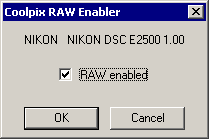
Files:
cpixraw.zip
Coolpix RAW Enabler v0.01
In new version Coolpix RAW Enabler the capability of connection to the camera through COM port is realized. The program should works under any Win32 environment, I think. COM connection is not tested on real digital camera because I have not got any digital camera with a serial port.
Files:
cpixraw_v0.01.zip
Coolpix RAW Enabler v0.03
Next version of Coolpix RAW Enabler builds with new USB connection library that allow connection under Windows 98SE.
Archive content:
cpixraw_v0.03.zip
Use of other programs
There are also other programs, allowing to operate the whole family of cameras on a basis chipset from Sierra Imaging. For example, it is very wide the known program photopc from Eugene Crosser. It is the console program working under MS-DOS, Windows 95/98/2000 and Linux. Delivery includes initial codes both execs under DOS and Win32 (link Files to the page which has been mentioned above). The program contacts the camera through COM port, accordingly, it will allow to work only with those cameras where such port is. In Coolpix 2500 such ports are not present and try it I can not, but about 995 all works - it is tested. Thus, there is a hope, that photopc will expand a circle of cameras in which it is possible to include a RAW mode.
The actions necessary to us look so:
- Switching the camera in a diagnostic mode.
photopc id "DIAG RAW" - Return of the camera to a normal mode of operation.
photopc id "NIKON DIGITAL CAMERA"
Side effects
While in using cameras in a diagnostic mode are revealed some side effects.
- The Nikon, Mike Rubin, the Coolpix manager, wants to warn, that similar intervention in work of the camera can deprive with the owner of a guarantee. It happen, if the camera appears in service the centre with the diagnostics mode is on.
- There are problems with record of last frame on the CompactFlash card. Algorithm of record, most likely, very simple. The camera all over again determines how many an empty space on card, compares it to the maximal size of a file at the current settings, and if space is enough, allows to take the following photo. At work in a diagnostic mode the camera does not take into account a space necessary for accommodation of a RAW file. And at record the camera any more does not check presence of a free space. From here there are mistakes - the space on card is not present, but the camera continues to write on card. That who has got used to work with files on that side of operational system where usually there are users, completely not clear as such can be. But the camera has the sight on operational system for which it not the user, but supervisor, therefore such mistakes are possible.
- ...